Leading Microcontent Development for Redesigned eFax App Using Whatfix
Overview
As part of a major redesign of the eFax web app, I led the creation and deployment of a new set of user-facing help experiences using Whatfix — replacing traditional FAQs and help articles with context-sensitive microcontent. I coordinated content planning, team writing, peer reviews, implementation, and analytics tracking to deliver a successful, high-impact launch.
🧩 The Problem
With a redesigned flagship app on the way, Consensus Cloud Solutions decided to replace its outdated documentation system with Whatfix, a digital adoption platform. This required:
- Writing all new help content in a microcontent format
- Training traditional tech writers to author short-form content (popups, walk-throughs, tooltips)
- Creating display rules to control where and when help appears
- Leveraging Whatfix analytics to measure user engagement and impact
As the Whatfix Lead, I was responsible for the entire content rollout and for responding to ongoing content needs from Product leadership.
💡 My Solution
I managed the end-to-end microcontent implementation, including:
- Content Planning: Created a list of content pieces based on app structure and stakeholder requirements
- Team Enablement: Shared microcontent writing guidelines, assigned writing tasks, and ran peer reviews
- Implementation: Built display logic for popups, smart tips, beacons, and articles using Whatfix tools
- Analytics: Set up detailed usage reports and spreadsheets to track user interaction and content performance
- Collaboration: Fulfilled ad-hoc requests from Product for targeted content updates outside the normal dev cycle
✍️ Writing Guidelines (Applied Across All Content)
- Keep writing concise (assume UI elements are partially self-explanatory)
- Avoid screenshots, tables, or nested lists (due to space constraints)
- Don’t reference other content pieces or topics. Instead, write each content piece to stand alone.
🧪 Representative Content
📢 Popups
Targeted prompts on first, second, and third login and at key pain points. Some include links to guided walk-throughs.
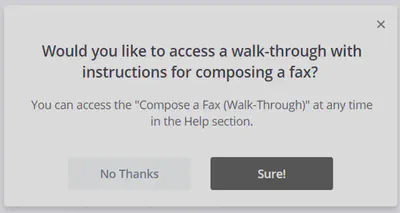
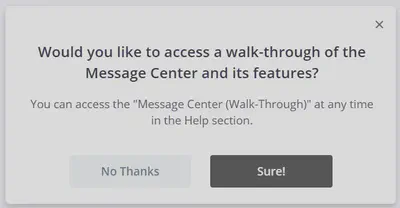
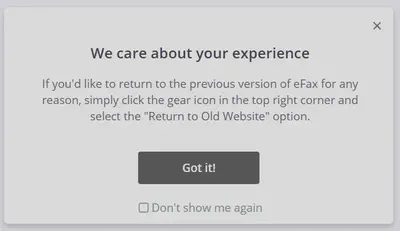
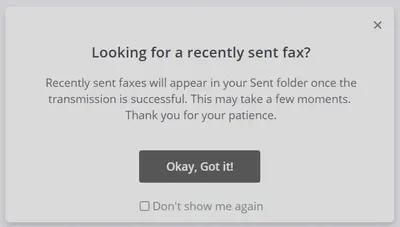
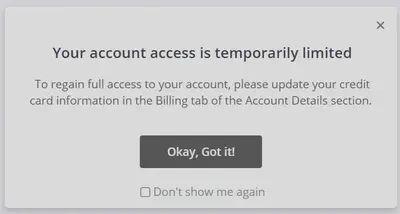
💬 Smart Tips
Inline guidance created to reduce confusion in specific workflows.
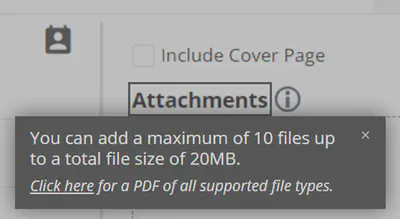
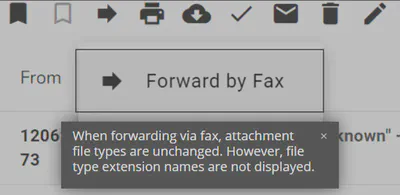
🔔 Beacons
Used to highlight underused features or direct attention to key tasks.
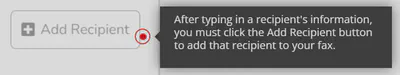
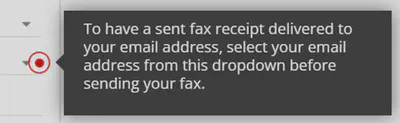
🧭 Walk-Throughs
Multi-step guides helping users complete key tasks like sending a fax. The GIF below shows the full walk-through users can complete when composing a fax for the first time. It demonstrates the interactive flow as users follow in-app instructions.
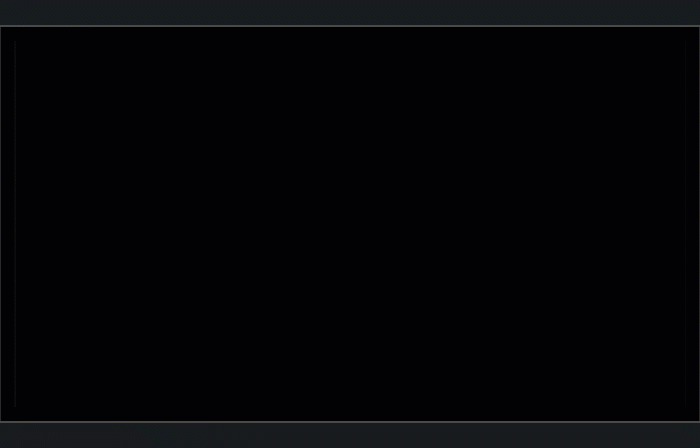
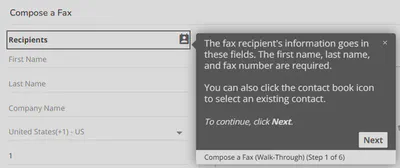
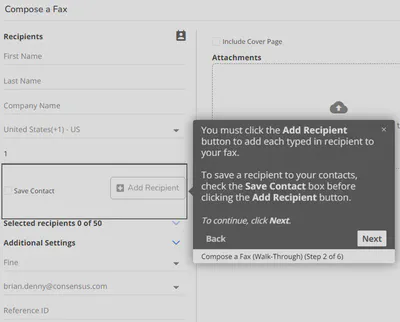
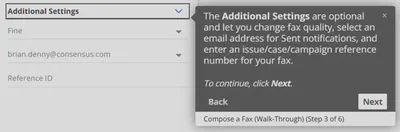
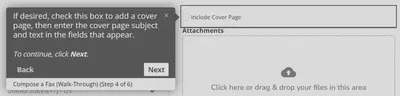
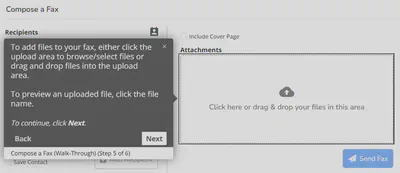
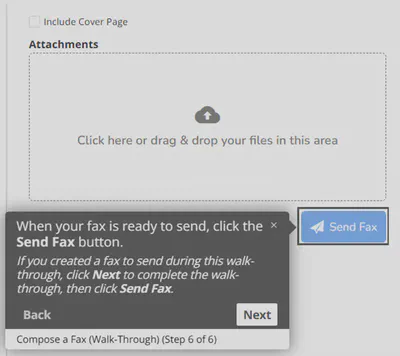
📄 Articles
Embedded help articles triggered by page-specific display rules.
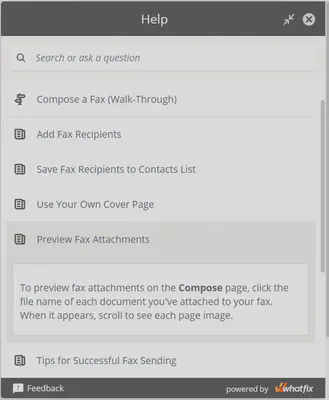
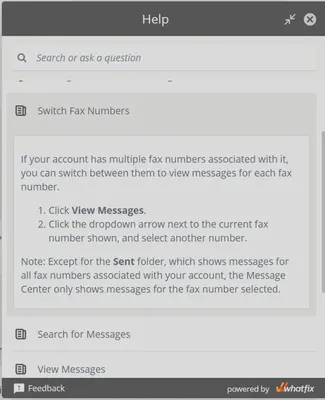
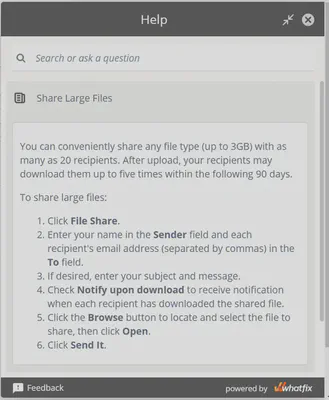
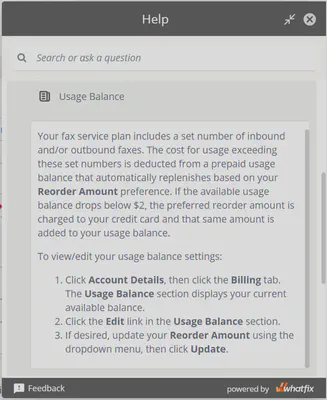
📈 Results
- Help content has been viewed by hundreds of thousands of users
- 87% of users who completed the “Compose a Fax” walk-through rated it helpful
- Walk-throughs accessed via popup CTAs had higher completion rates than those accessed through the Help widget
- Product and Documentation teams now use engagement data to drive ongoing content improvements
This project showcases my ability to lead large-scale help content overhauls, build cross-functional systems, and deliver high-impact UX documentation informed by real user data.